A few months ago, we took a look at ways to improve the performance of Blogger blogs, and noticed that many pages — particularly search results pages, label pages and archive pages — were taking longer to load than they should.
This has lots of implications. Users suffer — pages take longer to load, and for anyone around the world who pays for their bandwidth, they can incur unneccessary charges as their browser downloads more content than needed. You suffer, because as latency increases, pageviews go down. (See here for a study Google did last year for this phenomenon at google.com.)
Starting today, we’re rolling out a change that affects how we paginate webpages on Blogger. We will dynamically adjust how much content to send to the browser depending on (a) the amount of HTML on the page being requested (in kilobytes) and (b) the number of images on the page. Users can continue to use “older posts” and “newer posts” navigation elements to see additional posts.
For major changes like this, we do incremental roll-outs so we can monitor performance as they progress. We expect the change to be fully deployed over the next week, and once fully deployed, we expect to see several results:
- pages will load faster
- pageviews, if impacted at all, may increase
February 10, 2010
A quick note about music blog removals
Earlier today, word spread about some popular music blogs that were recently removed from Blogger. While we make it a policy to not publicly discuss individual users or their accounts, we wanted to clarify a few things about how and when Blogger enforces its Terms of Service as they relate to our DMCA policy.
Last summer, we updated our enforcement of the DMCA. Our current policy is that when we receive a DMCA complaint, we:
Inevitably, we occasionally receive DMCA complaints even though the blogger does have the legal right to link to the music in question. Whether this is the result of miscommunication by staff at the record label, or confusion over which MP3s are "official," it happens. If this happens to you, it is imperative that you file a DMCA counter-claim so we know you have the right to the music in question. Otherwise, if we receive multiple DMCA complaints for your blog, this could very well constitute repeat offenses, compelling us to take action.
Update: Should have linked directly to the instructions for filing a counter-notification.
Update 2/11/10: We looked into this issue further and identified one case where a blogger did not receive notification of any DMCA complaints before their blog was removed. We're sorry about this.
We've contacted the blog owner and restored their blog, effective immediately, and we fixed the bug that caused the termination without prior notification. We're also looking into additional preventative protections. We know the DMCA process can be difficult to navigate, and we're working on ways to make this process as smooth as possible.
Last summer, we updated our enforcement of the DMCA. Our current policy is that when we receive a DMCA complaint, we:
- Notify the blogger about the complaint by e-mail and on the Blogger dashboard.
- Reset the offending post to 'draft' status, allowing the blogger to remove the offending content.
- Send a copy of the complaint to ChillingEffects.org.
Inevitably, we occasionally receive DMCA complaints even though the blogger does have the legal right to link to the music in question. Whether this is the result of miscommunication by staff at the record label, or confusion over which MP3s are "official," it happens. If this happens to you, it is imperative that you file a DMCA counter-claim so we know you have the right to the music in question. Otherwise, if we receive multiple DMCA complaints for your blog, this could very well constitute repeat offenses, compelling us to take action.
Update: Should have linked directly to the instructions for filing a counter-notification.
Update 2/11/10: We looked into this issue further and identified one case where a blogger did not receive notification of any DMCA complaints before their blog was removed. We're sorry about this.
We've contacted the blog owner and restored their blog, effective immediately, and we fixed the bug that caused the termination without prior notification. We're also looking into additional preventative protections. We know the DMCA process can be difficult to navigate, and we're working on ways to make this process as smooth as possible.
February 03, 2010
Create Pages in Blogger
By Sean McCullough, Software Engineer
Another top user-requested feature has just graduated from Blogger In Draft! Blogger now makes it easy to create Pages linked from your blog.
This feature lets you easily publish static information on stand-alone pages. For example, you can create an About This Blog page that discusses the evolution of your blog, or a Contact Me page that provides directions, a phone number, and a map to your location.
You create a page similar to how you write a blog post. From Blogger click the Posting | Edit Pages tab, then click New Page. (Note: you can create up to 10 pages.)
In the Pages widget, you can decide which pages will be linked and in what order they will appear. You can also choose whether you want new pages to appear automatically in the Pages widget by checking or unchecking the box to the left of Add new Pages by default.
Finally, for those of you that have custom templates, your custom template may not automatically support Pages as horizontal "tabs". If you are familiar with HTML, follow these instructions on how to add Pages to your custom template.
Looking forward to seeing all of the Pages that bloggers create!
How the Google Page Creator shutdown may affect your blog
By Wiktor Gworek, Software Engineer (Krakow, Poland)
A while back, Google announced that they were shutting down Google Page Creator and offered users the option to upgrade to Google Sites. In the past, some custom template designers used Page Creator to host javascript, a file type that Google Sites does not support. Since a number of bloggers use templates that rely on files hosted on Page Creator, we realized that links to those files would break once the migration from Page Creator to Sites was complete.
Fret not! Rather than see our users' templates break, we built a tool to preserve these links and host the affected files. To find out if your blog is affected, login to your Blogger Dashboard. If we've detected that your blog template contains links to Google Page Creator, you will see the following warning:
If you see this warning, click Update and review to access the Blogger Template Fixer and correct the links on your blog. (Note: you may not notice any problems with your blog until Page Creator shuts down over the coming days). Visit our Help Center to learn more about fixing your template.
Also, if you have issues fixing your template, let us know at the Blogger Help Group.
January 22, 2010
Important Note to FTP Users
Last May, we discussed a number of challenges facing Blogger users who relied on FTP to publish their blogs. FTP remains a significant drain on our ability to improve Blogger: only .5% of active blogs are published via FTP — yet the percentage of our engineering resources devoted to supporting FTP vastly exceeds that. On top of this, critical infrastructure that our FTP support relies on at Google will soon become unavailable, which would require that we completely rewrite the code that handles our FTP processing.
Three years ago we launched Custom Domains to give users the simplicity of Blogger, the scalability of Google hosting, and the flexibility of hosting your blog at your own URL. Last year's post discussed the advantages of custom domains over FTP and addressed a number of reasons users have continued to use FTP publishing. (If you're interested in reading more about Custom Domains, our Help Center has a good overview of how to use them on your blog.) In evaluating the investment needed to continue supporting FTP, we have decided that we could not justify diverting further engineering resources away from building new features for all users.
For that reason, we are announcing today that we will no longer support FTP publishing in Blogger after March 26, 2010. We realize that this will not necessarily be welcome news for some users, and we are committed to making the transition as seamless as possible. To that end:
Three years ago we launched Custom Domains to give users the simplicity of Blogger, the scalability of Google hosting, and the flexibility of hosting your blog at your own URL. Last year's post discussed the advantages of custom domains over FTP and addressed a number of reasons users have continued to use FTP publishing. (If you're interested in reading more about Custom Domains, our Help Center has a good overview of how to use them on your blog.) In evaluating the investment needed to continue supporting FTP, we have decided that we could not justify diverting further engineering resources away from building new features for all users.
For that reason, we are announcing today that we will no longer support FTP publishing in Blogger after March 26, 2010. We realize that this will not necessarily be welcome news for some users, and we are committed to making the transition as seamless as possible. To that end:
- We are building a migration tool that will walk users through a migration from their current URL to a Blogger-managed URL (either a Custom Domain or a Blogspot URL) that will be available to all users the week of February 22. This tool will handle redirecting traffic from the old URL to the new URL, and will handle the vast majority of situations.
- We will be providing a dedicated blog and help documentation to provide as much information as possible to help guide users through the migration off of FTP.
- Blogger team members will also be available to answer questions on the forum, comments on the blog, and in a few scheduled conference calls once the tool is released.
January 13, 2010
Support Haiti Disaster Relief
Like many of you, we watched in horror as news emerged from Haiti about yesterday's disastrous earthquake. For those of you who publish your blog with Blogger, we built a couple of widgets that make it easy to invite your readers to contribute money to the Red Cross's international disaster relief effort. Pick a size that best fits your sidebar:
After clicking the appropriate button, select which of your blogs you want to add the widget to, then click "Add widget". The Red Cross assures us that 100% of the money raised is going to disaster relief efforts in Haiti — we and they thank you for your support!
Not on Blogger? Be sure to visit the Red Cross's Haiti banners page with banners that you can add manually, or visit Google's page containing information about relief organizations, news and contact info relating to the earthquake.
After clicking the appropriate button, select which of your blogs you want to add the widget to, then click "Add widget". The Red Cross assures us that 100% of the money raised is going to disaster relief efforts in Haiti — we and they thank you for your support!
Not on Blogger? Be sure to visit the Red Cross's Haiti banners page with banners that you can add manually, or visit Google's page containing information about relief organizations, news and contact info relating to the earthquake.
December 16, 2009
Blogger integrates with Amazon Associates
Earlier this year we simplified the process for monetizing your blog by adding a “Monetize” tab in the Blogger app. We started with AdSense, which allows you to add contextual advertising to your pages; more recently we added AdSense for Feeds to help you generate revenue from the distribution of your blog via RSS and Atom. Today we launched a third option: direct integration with Amazon Associates to search Amazon’s product catalog and add links to products that earn you commissions when your readers buy products you recommend.
 With this feature, you can search Amazon directly from the Blogger editor and add pictures and links to Amazon products right into your posts. Your readers will earn you commissions whenever they buy the products you recommend, and if you don’t already have an Amazon Associates account, you can sign up for one for free without leaving Blogger.
With this feature, you can search Amazon directly from the Blogger editor and add pictures and links to Amazon products right into your posts. Your readers will earn you commissions whenever they buy the products you recommend, and if you don’t already have an Amazon Associates account, you can sign up for one for free without leaving Blogger.
If you’ve ever written a blog post about a book, recommended a gadget, or reviewed a toy you bought for your kids, you’ve likely gone through the process of drafting the post, opening up a separate window to go to find a site that sells the product, then going back to Blogger to paste the link to the product into the post editor.
Starting today, you can search the Amazon product catalog without leaving the Blogger interface and insert links to the products you find into your posts. Not only is the process of linking to products more efficient, but Amazon makes it easy for you to earn money whenever your readers actually buy the products you write about. This is known as an “affiliate program”, and it’s designed to let you recommend products you like to your audience — if they buy the product, you’ll earn a commission on that purchase. (For more on affiliate programs in general, here is a good overview at ProBlogger from this summer, and Darren’s “11 Lessons Learned” post about Amazon Associates is a good review of how to get the most out of the program.)
To get started, click on the Monetize tab for your blog and click “Amazon Associates”. Walk through the setup wizard, and add the Product Finder once you’re done.
Now for the fun part: when you are writing a post on Blogger, you’ll see an Amazon gadget to the right of your post editor (the “Product Finder”). You can search the Amazon product catalog from within Blogger — type in the name of the product you are writing about, and insert a link to the product, an image of the product, or an iframe containing the image, price details and a “buy it now” button. Every link that’s created contains your unique Associates ID, ensuring that Amazon will credit you for any purchases that result from readers clicking the link on your blog.
If you’re an existing Amazon Associate, completing this setup simply makes the Product Finder available on Blogger for you — you continue to earn the same referral rate from Amazon. New Associates receive the same referral rate from Amazon that they would have received if they signed up directly. If you’re not interested in earning a referral, you can still install the Product Finder: from the “Amazon Associates” page under the Monetize tab, click “I'll do this later — show me more Amazon options” and then click “Add the Product Finder” button.
A quick note about trust: affiliate programs work well when readers trust you. You should avoid promoting products simply because of the referral fee you might earn — readers may lose some of that trust if they sense your posts exist solely to make you money. You may also want to disclose to your readers that you will earn a commission on their purchase — some readers even prefer knowing that you benefit from their business.
There’s more information about this integration at Amazon.com, and the Amazon Associates blog has some more details. This integration is the result of months of collaboration between the engineers at both companies, and we’re very excited to share the results of this collaboration with you. Happy blogging!
 With this feature, you can search Amazon directly from the Blogger editor and add pictures and links to Amazon products right into your posts. Your readers will earn you commissions whenever they buy the products you recommend, and if you don’t already have an Amazon Associates account, you can sign up for one for free without leaving Blogger.
With this feature, you can search Amazon directly from the Blogger editor and add pictures and links to Amazon products right into your posts. Your readers will earn you commissions whenever they buy the products you recommend, and if you don’t already have an Amazon Associates account, you can sign up for one for free without leaving Blogger.
If you’ve ever written a blog post about a book, recommended a gadget, or reviewed a toy you bought for your kids, you’ve likely gone through the process of drafting the post, opening up a separate window to go to find a site that sells the product, then going back to Blogger to paste the link to the product into the post editor.
Starting today, you can search the Amazon product catalog without leaving the Blogger interface and insert links to the products you find into your posts. Not only is the process of linking to products more efficient, but Amazon makes it easy for you to earn money whenever your readers actually buy the products you write about. This is known as an “affiliate program”, and it’s designed to let you recommend products you like to your audience — if they buy the product, you’ll earn a commission on that purchase. (For more on affiliate programs in general, here is a good overview at ProBlogger from this summer, and Darren’s “11 Lessons Learned” post about Amazon Associates is a good review of how to get the most out of the program.)
To get started, click on the Monetize tab for your blog and click “Amazon Associates”. Walk through the setup wizard, and add the Product Finder once you’re done.
Now for the fun part: when you are writing a post on Blogger, you’ll see an Amazon gadget to the right of your post editor (the “Product Finder”). You can search the Amazon product catalog from within Blogger — type in the name of the product you are writing about, and insert a link to the product, an image of the product, or an iframe containing the image, price details and a “buy it now” button. Every link that’s created contains your unique Associates ID, ensuring that Amazon will credit you for any purchases that result from readers clicking the link on your blog.
If you’re an existing Amazon Associate, completing this setup simply makes the Product Finder available on Blogger for you — you continue to earn the same referral rate from Amazon. New Associates receive the same referral rate from Amazon that they would have received if they signed up directly. If you’re not interested in earning a referral, you can still install the Product Finder: from the “Amazon Associates” page under the Monetize tab, click “I'll do this later — show me more Amazon options” and then click “Add the Product Finder” button.
A quick note about trust: affiliate programs work well when readers trust you. You should avoid promoting products simply because of the referral fee you might earn — readers may lose some of that trust if they sense your posts exist solely to make you money. You may also want to disclose to your readers that you will earn a commission on their purchase — some readers even prefer knowing that you benefit from their business.
There’s more information about this integration at Amazon.com, and the Amazon Associates blog has some more details. This integration is the result of months of collaboration between the engineers at both companies, and we’re very excited to share the results of this collaboration with you. Happy blogging!
December 09, 2009
One-click Blogging with BlogThis! Chrome Extension
by Chang Kim, Product Manager, Blogger
More and more of you are using Google Chrome (more than 30 million active users now!), and we want to let you know that a Blogger extension is included in the Chrome Extensions gallery. The BlogThis! Chrome extension is available now, one of several hundred extensions to be found in the Chrome extensions gallery.
Using the BlogThis! Chrome extension, you can start writing a blog post in one click. Whenever you are inspired by a web page you are looking at and want to blog about it, just click on the BlogThis! button on your Chrome toolbar, and the Blogger post editor opens up with a pre-populated link to the web page you were on. If you want to include any text in your post, simply highlight it before clicking on the BlogThis! button. Edit the post as you'd like, and publish it instantly or save it as a draft for future posting.

To try out the BlogThis! Chrome extension, first switch to Google Chrome BETA (if you are not already on that version), and install the BlogThis! extension by clicking on "Extensions" on your browser toolbar or visiting the BlogThis! extension homepage. Note: Extensions are only available for Chrome on the PC and Linux; Extension support on Chrome for Mac is under development.
More and more of you are using Google Chrome (more than 30 million active users now!), and we want to let you know that a Blogger extension is included in the Chrome Extensions gallery. The BlogThis! Chrome extension is available now, one of several hundred extensions to be found in the Chrome extensions gallery.
Using the BlogThis! Chrome extension, you can start writing a blog post in one click. Whenever you are inspired by a web page you are looking at and want to blog about it, just click on the BlogThis! button on your Chrome toolbar, and the Blogger post editor opens up with a pre-populated link to the web page you were on. If you want to include any text in your post, simply highlight it before clicking on the BlogThis! button. Edit the post as you'd like, and publish it instantly or save it as a draft for future posting.

To try out the BlogThis! Chrome extension, first switch to Google Chrome BETA (if you are not already on that version), and install the BlogThis! extension by clicking on "Extensions" on your browser toolbar or visiting the BlogThis! extension homepage. Note: Extensions are only available for Chrome on the PC and Linux; Extension support on Chrome for Mac is under development.
November 10, 2009
Coming up Next...
by Helen Kang, Software Engineer, Blogger
Some of you must have wondered what the Next Blog link on the NavBar does, and clicked on the link once or twice. Next Blog used to take you to a random blog, written by a random blogger. Your fellow blogger could have been writing her blog in a language that you don't know how to read. Or you might be someone who likes to read about food and restaurants in Germany, but your randomly chosen next blog could have been focused on sports, and written in Tagalog.
We've made the Next Blog link more useful, by taking you to a blog that you might like. The new and improved Next Blog link will now take you to a blog with similar content, in a language that you understand. If you are reading a Spanish blog about food, the Next Blog link will likely take you to another blog about food. In Spanish!
You might discover a cool blogger who has hobbies similar to yours, has similar taste in electronic gadgets, likes sports that you're into, or has similar curiosities and interests. We will finish rolling out the new and improved Next Blog link over the next week and hope that you will enjoy discovering blogs that are likely to interest you.
This has been a fun, collaborative effort on the Blogger team and we've enjoyed the support we received from other Google teams. We really hope you enjoy the new, more relevant Next Blog as much as we do.
Some of you must have wondered what the Next Blog link on the NavBar does, and clicked on the link once or twice. Next Blog used to take you to a random blog, written by a random blogger. Your fellow blogger could have been writing her blog in a language that you don't know how to read. Or you might be someone who likes to read about food and restaurants in Germany, but your randomly chosen next blog could have been focused on sports, and written in Tagalog.
We've made the Next Blog link more useful, by taking you to a blog that you might like. The new and improved Next Blog link will now take you to a blog with similar content, in a language that you understand. If you are reading a Spanish blog about food, the Next Blog link will likely take you to another blog about food. In Spanish!
You might discover a cool blogger who has hobbies similar to yours, has similar taste in electronic gadgets, likes sports that you're into, or has similar curiosities and interests. We will finish rolling out the new and improved Next Blog link over the next week and hope that you will enjoy discovering blogs that are likely to interest you.
This has been a fun, collaborative effort on the Blogger team and we've enjoyed the support we received from other Google teams. We really hope you enjoy the new, more relevant Next Blog as much as we do.
November 06, 2009
Blogger in Your Own Words
Last week we asked you for a few words to describe both the Blogger of the present and the Blogger you'd like to see in the future. You responded overwhelmingly, and now as promised we'd like to share the unedited results with you:
Blogger in the Future

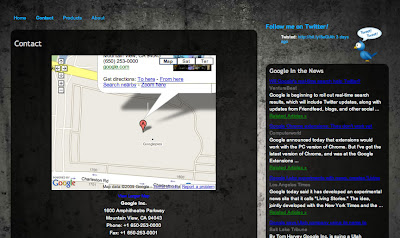
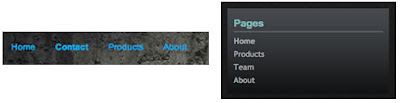


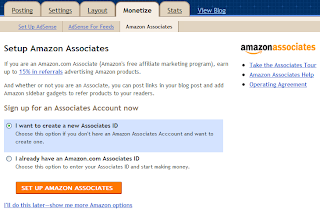

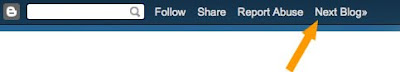


Tidak ada komentar:
Posting Komentar